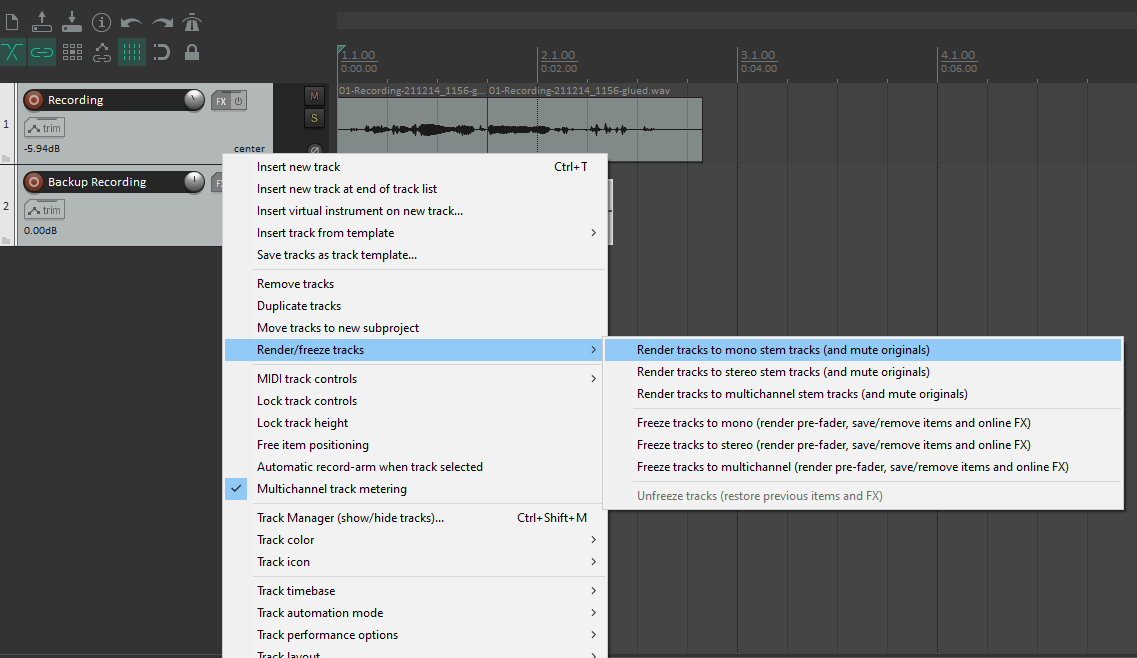Exporting Raw Files (Stems)
What are Stems?
Stems are the only universal way to send your project to others in a way that preserves editing capability. For example if you’d like to get your song mixed professionally, you would send stems to the mix engineer so they can work on your song.
Stems are completely universal because each track of your song is saved as a separate WAV file. This allows anyone to open your project and make changes to each individual track no matter what DAW or operating system they use.
Since stems are literally separate WAV files for each track of your song, you will end up with a folder of several WAV files. Since uploading folders is often not allowed by file sharing programs like Gmail, you often need to “zip” your stems. Zipping your stems simply converts the folder of stems into a single .ZIP file that you can easily share.
Turn off effects
Most the time, mix engineers and other professionals want your stems to be raw. This just means they don’t want effects on the track that might get in the way of getting a professional sound.
Turn off all the effects by clicking the green power symbol next to the green FX button.
The FX and power symbol will each turn red.
Do this for every track.
Effects enabled
Effects disabled
Select each track
Select the track(s) you want to send by clicking on the track.
Use CTRL + Click to handpick individual tracks, or use SHIFT + Click on the first and last track to select all the tracks.
Render the stems
Right click any of the selected tracks.
Hover over “Render/Freeze Tracks”
Select “Render tracks as mono stem tracks and Mute originals”.
(You can render tracks to stereo if needed, but mono should work in most situations.)
Find your stems
Find your stems in your artist folder where you saved the project.
Make a new folder
Click and drag - or copy and paste - all stems into the new folder.
Zip your stems
Right click on the new folder containing your stems.
Hover over “send to”.
Select “compressed (zipped) folder”.
Now you can send those stems anywhere!